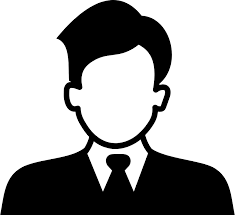MS-203T00: Microsoft 365 Messaging Course Overview:
Microsoft 365 Messaging (MS-203)
This course is designed to provide you with the knowledge and skills you need to effectively administer and manage Microsoft 365 messaging. You will learn how to configure and manage mail flow, implement security measures, ensure compliance, and troubleshoot messaging problems.
The course covers the following key elements:
- Message Transport and Mail Flow
- Configure and manage mail flow in Microsoft 365.
- Implement transport rules and policies.
- Troubleshoot mail flow problems.
- Messaging Security
- Implement security measures to protect your messaging environment.
- Use threat intelligence to identify and mitigate threats.
- Investigate and respond to security incidents.
- Messaging Hygiene and Compliance
- Implement messaging hygiene measures to protect your users from spam and malware.
- Configure compliance policies to ensure that your messaging environment meets regulatory requirements.
- Messaging Infrastructure
- Understand the messaging infrastructure in Microsoft 365.
- Plan and implement a hybrid messaging deployment.
- Hybrid Messaging
- Configure and manage a hybrid messaging deployment.
- Migrate mailboxes to Microsoft 365.
By the end of this course, you will be able to:
- Configure and manage mail flow in Microsoft 365.
- Implement security measures to protect your messaging environment.
- Ensure compliance with regulatory requirements.
- Troubleshoot messaging problems.
- Configure and manage a hybrid messaging deployment.
This course is ideal for IT professionals who are responsible for administering and managing Microsoft 365 messaging. It is also a valuable resource for anyone who wants to learn more about Microsoft 365 messaging administration.
Audience Profile
The Messaging Administrator plans, deploys, configures, troubleshoots, and secures the messaging infrastructure in a hybrid and cloud enterprise environment. Responsibilities include managing recipients, mailboxes, transport, mail flow, administrative roles, threat protection, compliance, migrations, and client connectivity. To implement a secure hybrid topology that meets the business needs of a modern organization, the Messaging Administrator must collaborate with other workload administrators and the Microsoft 365 enterprise administrator. The Messaging Administrator should have a working knowledge of authentication types, licensing, and integration with Microsoft 365 applications.
Job role: Administrator